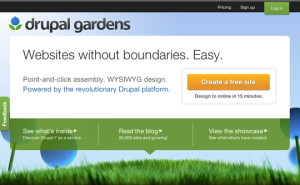There’s no quick fixes or magic formula for writing business documents.
Like it or not, your reports, presentations, briefs, proposals, even your emails, will always take longer to write than you want them to.
But is that such a bad thing?
Think about it for a moment. Imagine if your favourite book was written by following, rule-by-rule, a guide called 10 Steps to Writing Success*, and that it was published immediately without any edits, rewrites or changes of any kind.
Would you still want to read it?
The problem with formulas is that they always produce predictable results. It doesn’t matter how good a writer you are, or how many times you’ve written in the same style or for the same purpose: for maximum impact, every new thing you write should be approached with a fresh perspective. You might not know it, but if you write as part of your job, you’re an artist. As an artist, you should give your craft the time and respect it deserves. Of course, sometimes the bare minimum will do just fine, and a copy-paste job might get you the results you need. But what if you could get better results? What difference would that make to your success rate, or your company’s profits? With this in mind, I proudly present:
*drumroll*
The RightSaidJames Guide to Effective Business Writing
But before I go any further, I’d like to say this:
This guide isn’t perfect. It’s not going to suit everyone’s needs, and it almost definitely won’t get me a book deal. I heartily encourage you to tear it apart, throw it away or write your own version instead! All this guide consists of is a clearly defined process for creating a focused, well-written business document. “Should I follow this process every single time?”, I hear you ask. No, of course not; we all have to pick our battles and focus our time on what’s most important, and there’s no shame in reusing or tweaking old content if we’re convinced that it will meet the requirements of the task. With all that said, let’s get started.
1. Define the purpose of the document first.
You should start this whole process by asking yourself a few questions:
- Who is this document for? i.e. pick a target and stick to it.
For example: your boss, a potential client, or a wider audience? Your choice of target should dictate your writing style, your tone and the level of prior knowledge that you can assume. - What are the key points that you want your reader(s) to know?
Summarise these core messages into bullet points, then put these at the top of the document or put a Post-it on your monitor. Keep referring to these points throughout the writing process.
Note: the more messages you have, the less effective each will be. If you need to get across more than a few core messages, write more than one document, not a longer one. - What do you want your reader(s) to do as a result of reading this?
In an ideal world, every sentence or paragraph you write would result in all of its readers making a decision, or taking a specific action (e.g. giving you money), there and then. This probably isn’t the reality, but you should do everything you can to inform, reassure or convince them. Of course, it helps if you tell them what you want them to do. The worst they can do is say no, and in most cases that’s better than them saying nothing.
Key message: a document without a purpose will be poorly written and ineffective. Choose a goal, then stick to it.
2. Abandon the waterfall approach.
If you’re a coder, you’ll probably now what I mean by ‘waterfall approach‘. In software development lingo, this is when a programmer (or team of programmers) will start at the beginning and keep coding until the project is complete. This might sound logical, but in reality it wastes time and will only result in frustration for all involved. A better approach, therefore, is to break the project down into clearly defined parts, estimate the time taken for each part, then distribute your workload based on importance and the order in which each part will be needed. This approach is called Agile methodology, and is perhaps a topic for another blog post.
“But what does this have to do with writing?”
Well, as it happens, writing a document is a lot like writing a computer program. Both require planning, and in each case the end result will be much more than the sum of its parts. This means that starting with a title and introduction, writing the main content, then finishing with a conclusion, isn’t necessarily the best approach.
A common piece of advice given to students writing an essay is to write the introduction and conclusion together, then work on the bulk of the content, before finally tweaking your introduction and conclusion at the end. As a music student I found this approach worked well; I knew what I wanted to say, but not necessarily the fine details, so by writing the intro and conclusion first this would focus my research and ensure that my quotations, paraphrases and analyses that made up the bulk of my essay were strengthening my key messages.
“Do I need to write a plan?”
If you’re anything like me, you probably think that writing a plan is a waste of time. Why spend energy on writing a vague and incomplete document when you could be writing the real thing? Well, here’s the secret:
You can reuse most, if not all, of your plan’s content in the document itself!

Here’s the draft of the post you’re reading now. Click the image if you want to read the whole thing.
Think about it this way: you’ve just had an idea for a blog post, or perhaps your boss wants you to report on a new market trend. Your head is starting to fill with concepts and clever phrases. The best thing to do, therefore, is to get all this goodness down on paper before you forget any of it. Take this blog post, for example: the idea came to me at about 1 am! I obviously wasn’t going to write the whole thing there and then, so click the image on the right to see what I wrote instead.
As you can see, not everything made the cut and in the end I decided to write two posts instead of one. But the fundamental structure is the same, and I’ve borrowed a few phrases, even whole sentences, from the plan. Would I have written it the same way if I’d jotted down a title and gone straight to bed? Probably not. Was writing a plan worth it? Yes, absolutely!
Key message: focus on the most important things first, and don’t worry about ordering and layout until you have to.
3. Be ruthless: cut what you don’t need.
This is the last point of this blog post, but I’m not finished yet. To read the rest, look out for part 2 soon.
No matter how hard you try, every major document you write will be longer than you want – it’s simply inevitable. English speakers are not known for being concise, and in many cases there simply isn’t an established word or phrase to replace the complex ideas you are communicating. Therefore you need to pick your battles. If a part of your document doesn’t help you achieve the goals you’ve decided upon, or is a repeat of something you’ve written elsewhere, cut it.
It’s very easy to get emotionally invested in inanimate objects that you’ve spent a lot of time with. Cars, for instance, or pairs of shoes. But much like the old banger or the tatty trainers, if something you’ve written provides no benefit, it needs to go. Save it in Evernote if you must but, left where it is, it will probably do more harm than good.
Key message: unnecessary content can prevent or discourage your audience from reading what’s important. Delete it and never look back.
That’s the end of Part 1. In Part 2 I’ll talk about being realistic in your expectations, the importance of presentation and seeking inspiration from others. Tell me what you think so far in the comments below, and please share this if you think it would be useful to people in your network. And, as always, thanks for reading!
*Editor’s Note: I didn’t check before publishing this post if 10 Steps to Writing Success is actually a real book. If it does exist, it may or may not be any good. I’ll leave that to you to decide.